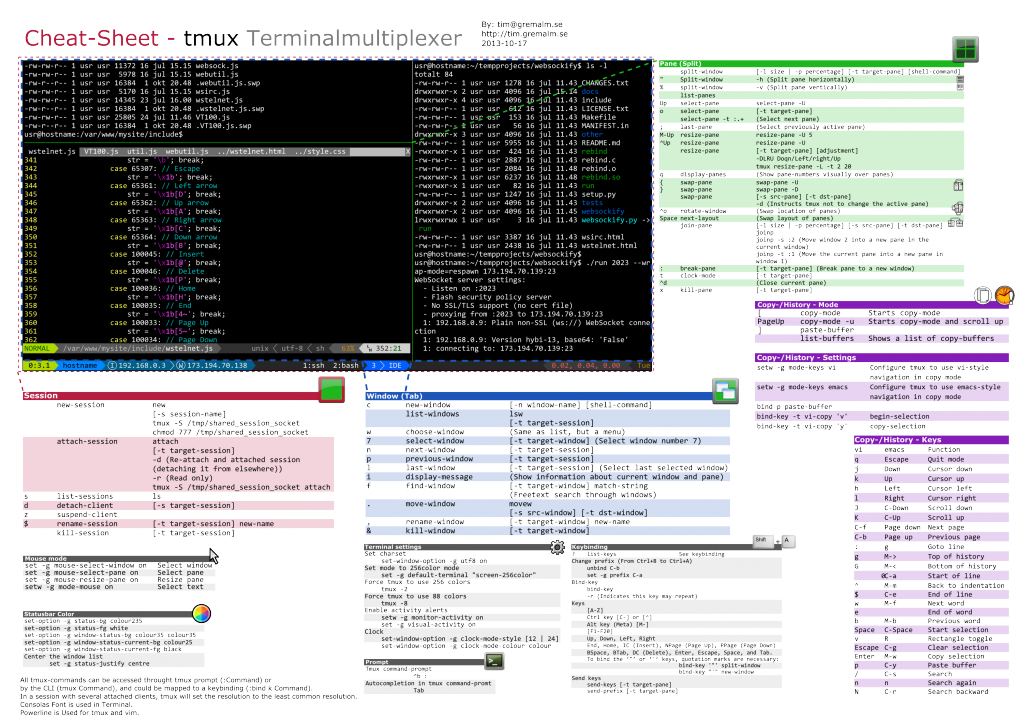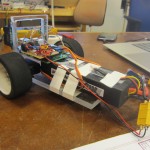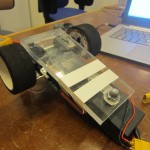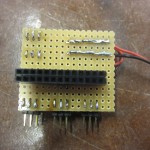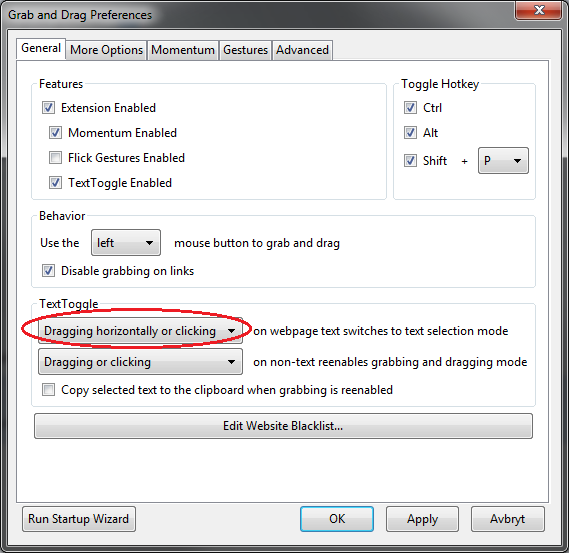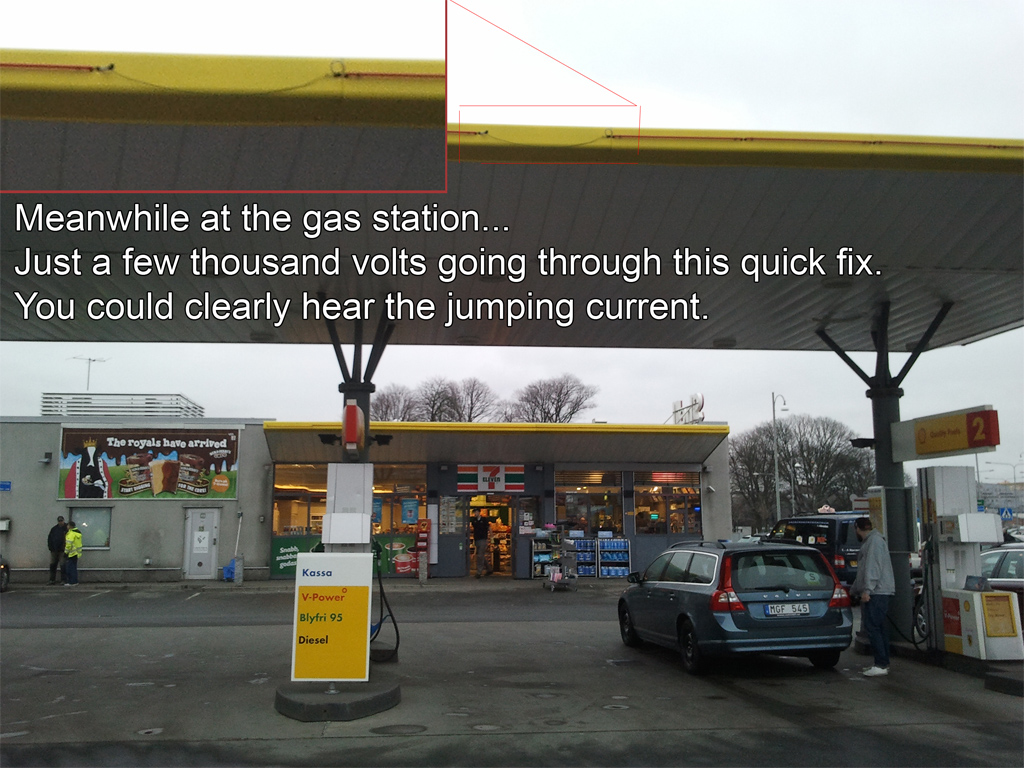Probably the most random plant in the world, it fetches a “true” random signal and display pretty colors on a WS2812 addressable LED strip.
The seed is based on one of the best randomization generators; cosmic background radiation from random.org. Yet another Internet of Things device made out of the ESP8266, the dirt cheap powerful WiFi enabled microcontroller.
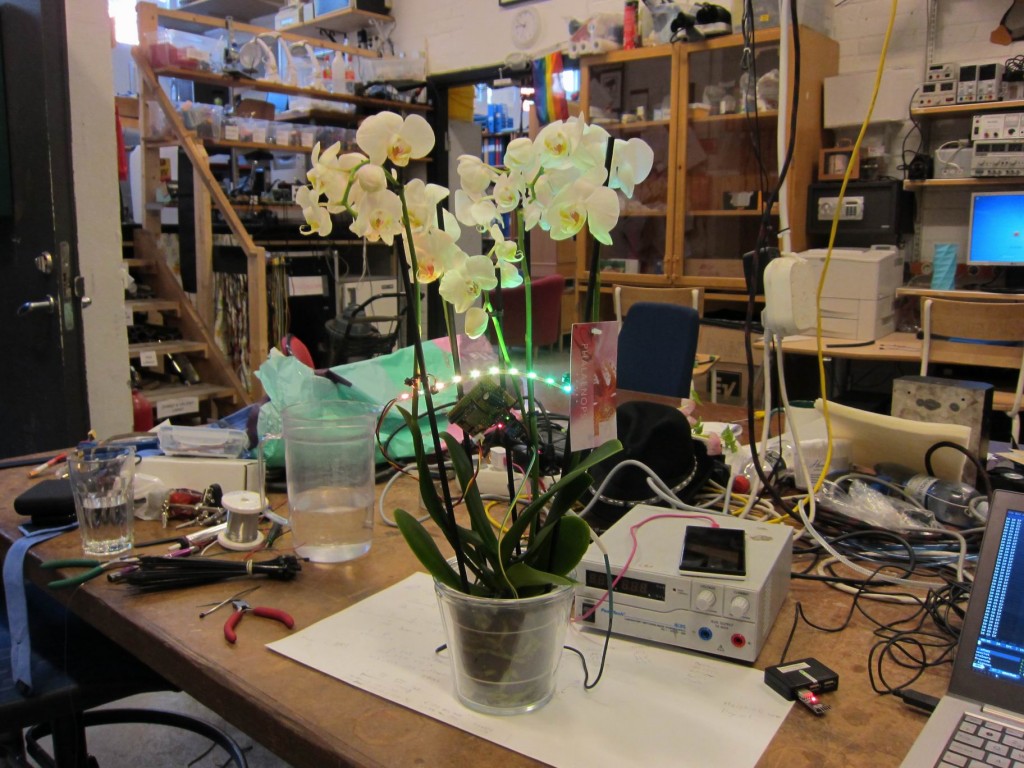


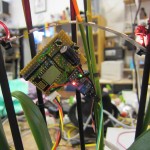
Tag Archives: Random
LED lights in Iceland
LED pixel wall at Keflavik airport

At the airport a stumbled on some cool LED fixtures, it was some kind of addressable LED with an extraordinary diffuser made out of textile.
You can see the beautiful animation of a volcanic eruption lava on the right screen, and a sweet animation of aurora on the left.




Addressable LED facade at Harpa concert hall Reykjavík

They had lit up the whole facade of Reykjavíks concert hall Harpa.
It had small narrow LED strips in each window pane that covered the building completely, it looked beautiful at night.

Cheat-Sheet – tmux
Chalmers Robotics buildt a PiBot at CompileGBG 2013-10-03
My local grocery store have this new type of screen for advertisement
It has a wonderful aspect ratio of 16:4!

I managed to take a photo of the back.
MODEL NO: M3801S
PRODUCT CODE: M3801SCBNT.AEULLH
POWER: AC 100-240V 50/60Hz 1.5A
SERIAL NO: 208TVGT00055
MANUFACTURED: August 2012
A googled it and found it’s pruductsite:
http://www.lg.com/uk/commercial-display/lg-M3801S
http://www.prisjakt.nu/produkt.php?e=783409
38″ display
Resolution of 1920x502px
On our way home after Elinorspelen 2012
@Grab and Drag: WTF happened? (Firefox) [Updated 2012-05-01]
Grab and Drag (https://addons.mozilla.org/en-US/firefox/addon/grab-and-drag/) is a great plugin to Firefox which enables you to scroll long pages by holding down your mousebutton. It works just like Adobe Reader, a small grabbing hand cursor appears when you drag the page.
Another cool feature is “Drag Multiplier”, when you drag like a 100 pixels it actually scrolls the page 300 pixels, if you have the Drag-Multiplier-setting of 3.
If you enable “Momentum” you can throw the page in one direction and it will keep scrolling that way until it reaches the end of the page.
All these features really simplifies web-browsing, not only on tablet-PC’s but on ordinary PC’s as well!
The latest version of Grab and Drag arrived and they seemed to removed the Grabbing-option. I use to have the Grabbing-option on “Non-text, non-link” which means I could still click on text and select text and if I wanted to scroll I could just grab a empty screen-area.
[Updated 2012-05-01] I emailed Ian about this and he told me to check out the new feature TextToggle: “Dragging horizontally or clicking”, it’s designed to replace the old “Non-text, non-link”-option.
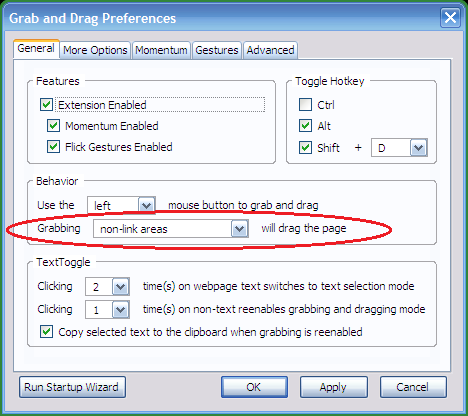
Old settings
Now I’ve to toggle Grab And Drag to be able to select text which is really annoying. It interrupts the flow of the web-browsing.

I usually selects parts of a long text to note how far in the reading I’ve come, to easily resume my reading whenever I want to.

Designers shouldn’t get the last word: Philips Touch-fail
 Here’s an example of how the Philips-designers have totally failed, they used touch-controls for the menu system. Touch-controls are nice, but only on a screen-surface.
Here’s an example of how the Philips-designers have totally failed, they used touch-controls for the menu system. Touch-controls are nice, but only on a screen-surface.
I’ve to push extremely hard to navigate through the system, it feels like I’m breaking the screen.
- A menu-system should be easy to navigate through
- Have a nice tactile feed-back that matches each menu-step
- Easy accessible buttons
- The placement of the buttons should match the lineup of the GUI-menu
Here’s a good example of a IBM monitor, they use clearly visible buttons that lines up vertically with the menu.
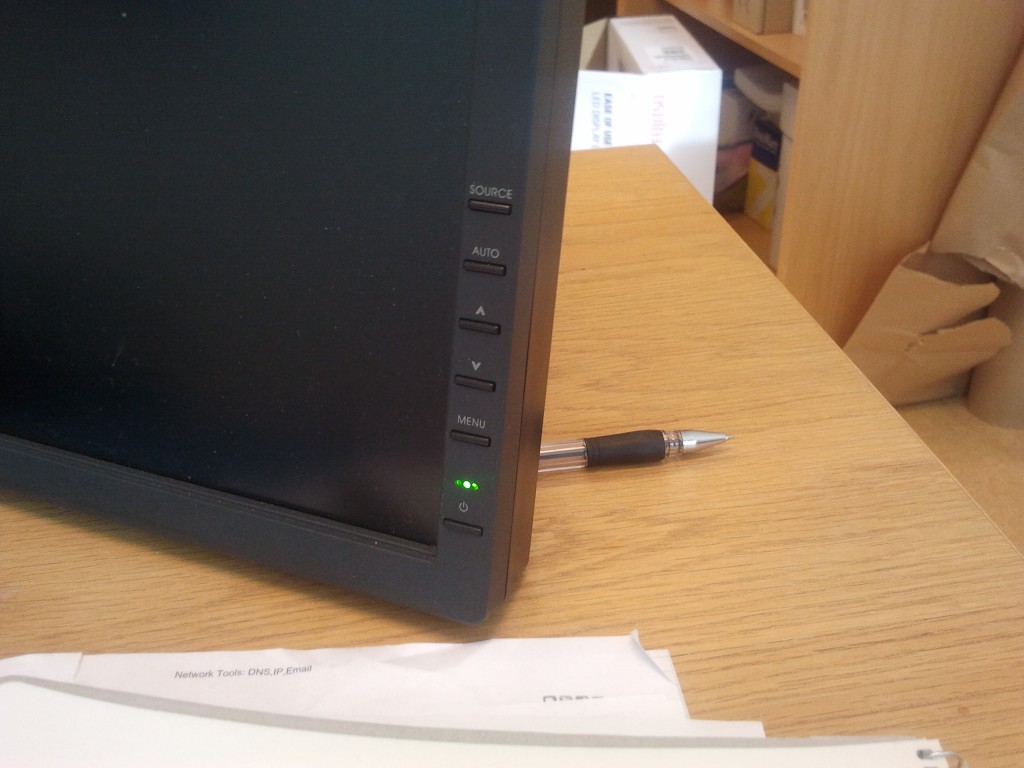
Many designers lay to much energy into appearance and less into accessibility. Accessibility is such a vital part of our life.
… also, computer-monitors shouldn’t have integrated speakers. That trashy speakers produce some really bad sound-quality and take too much room in the monitor. I’ve never seen someone actually used integrated monitor-speakers.
If the appearance starts to effect the functionality and accessibility of a product it’s wrong.