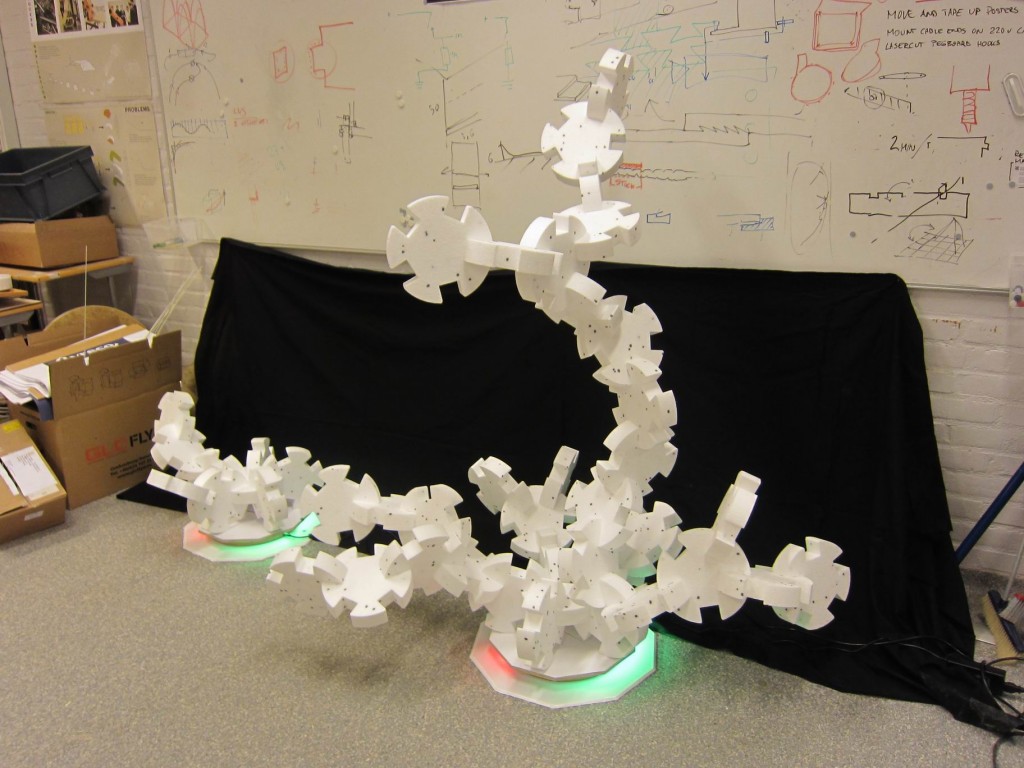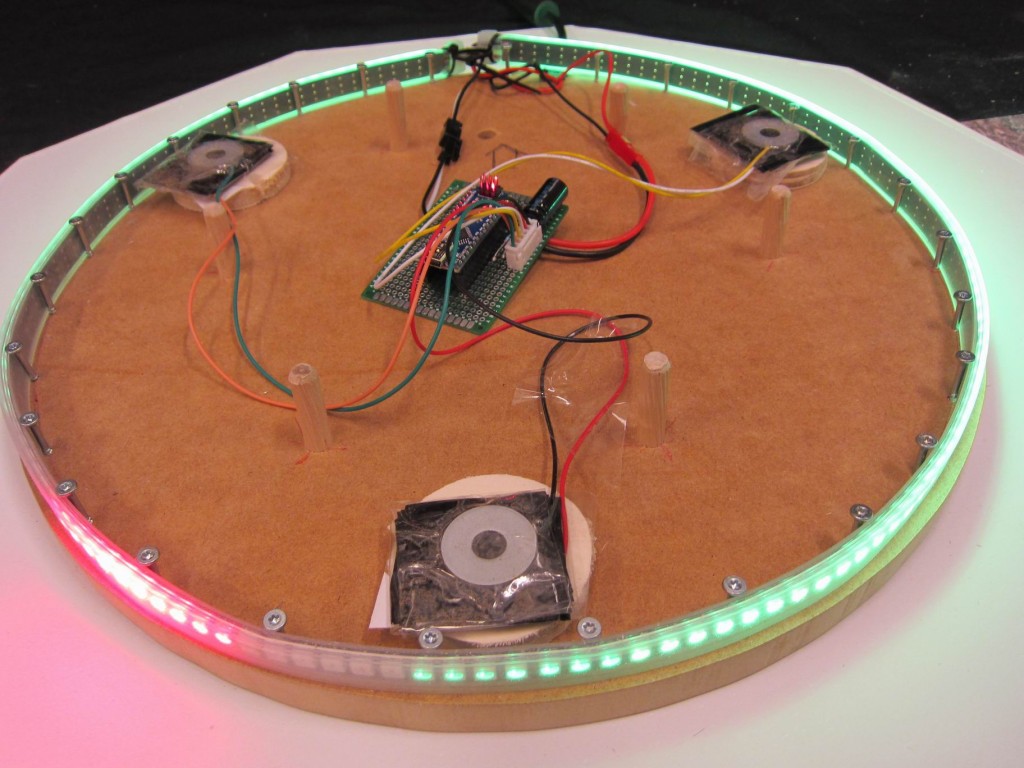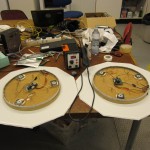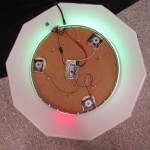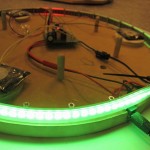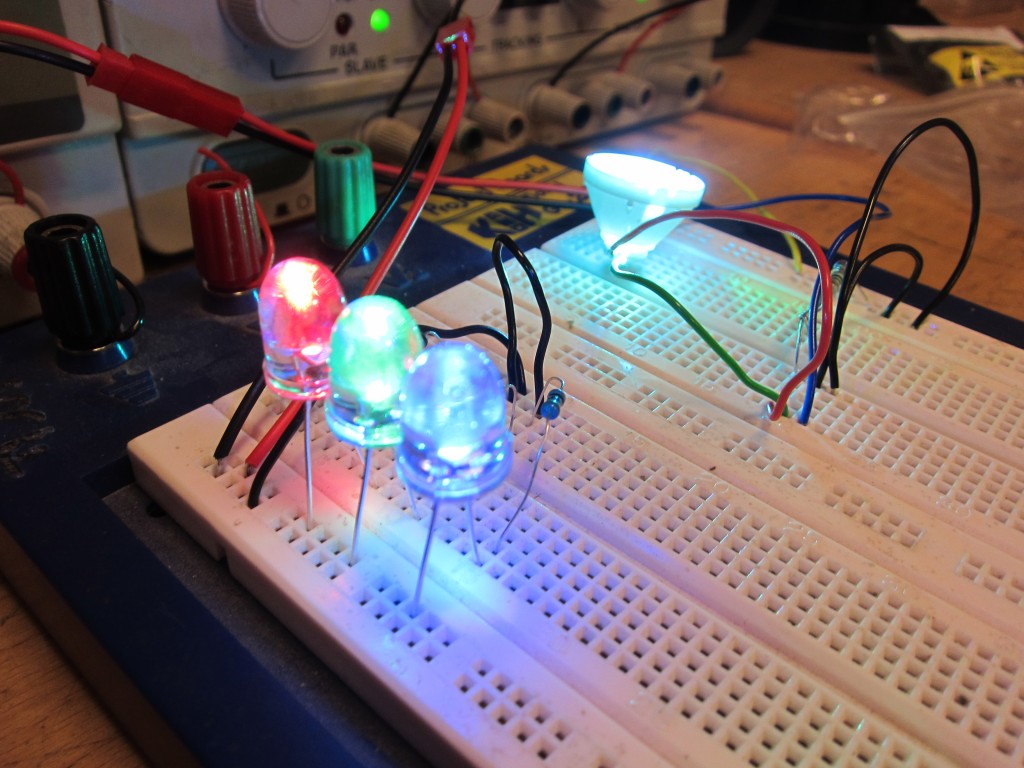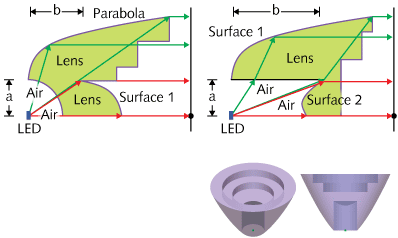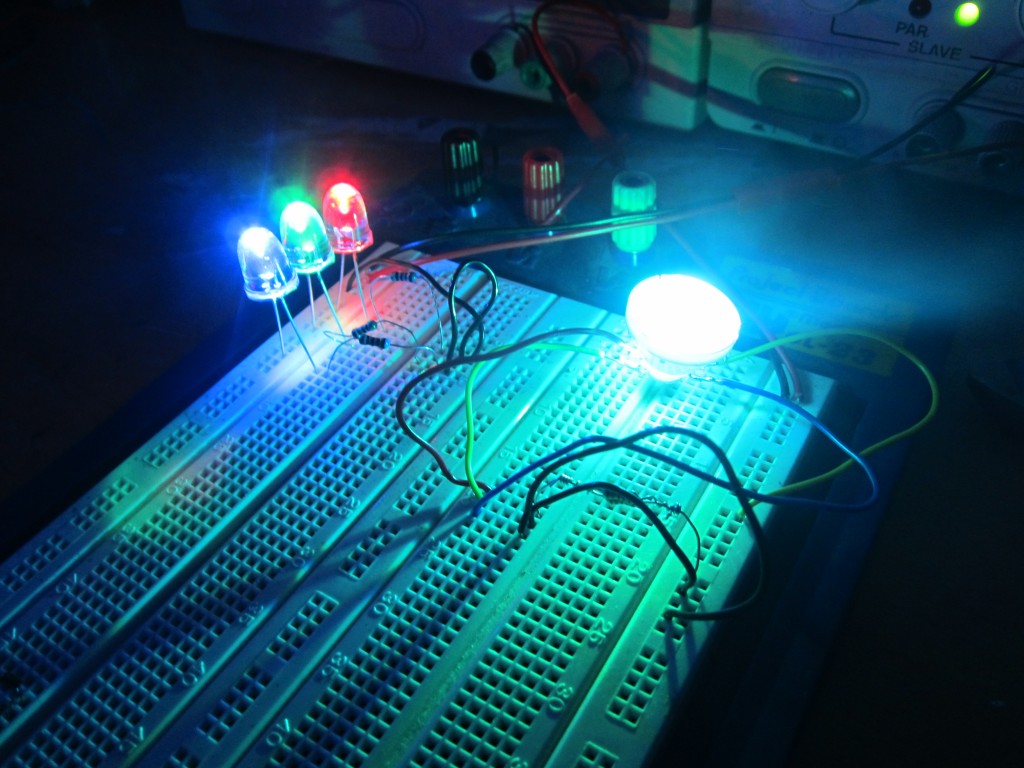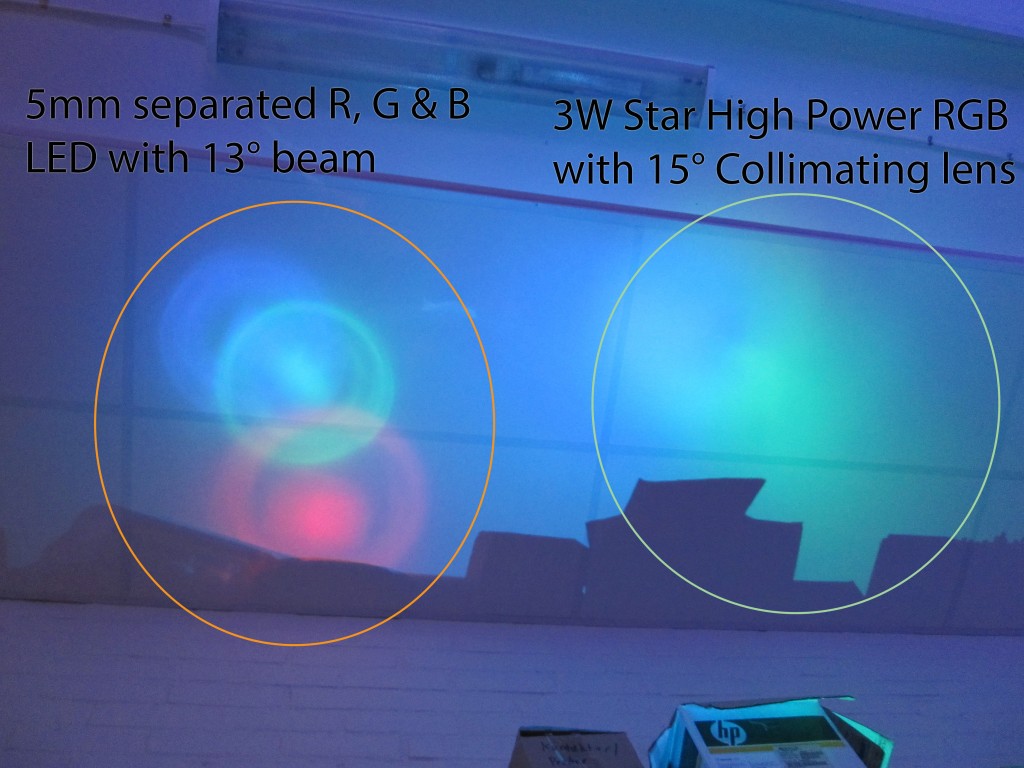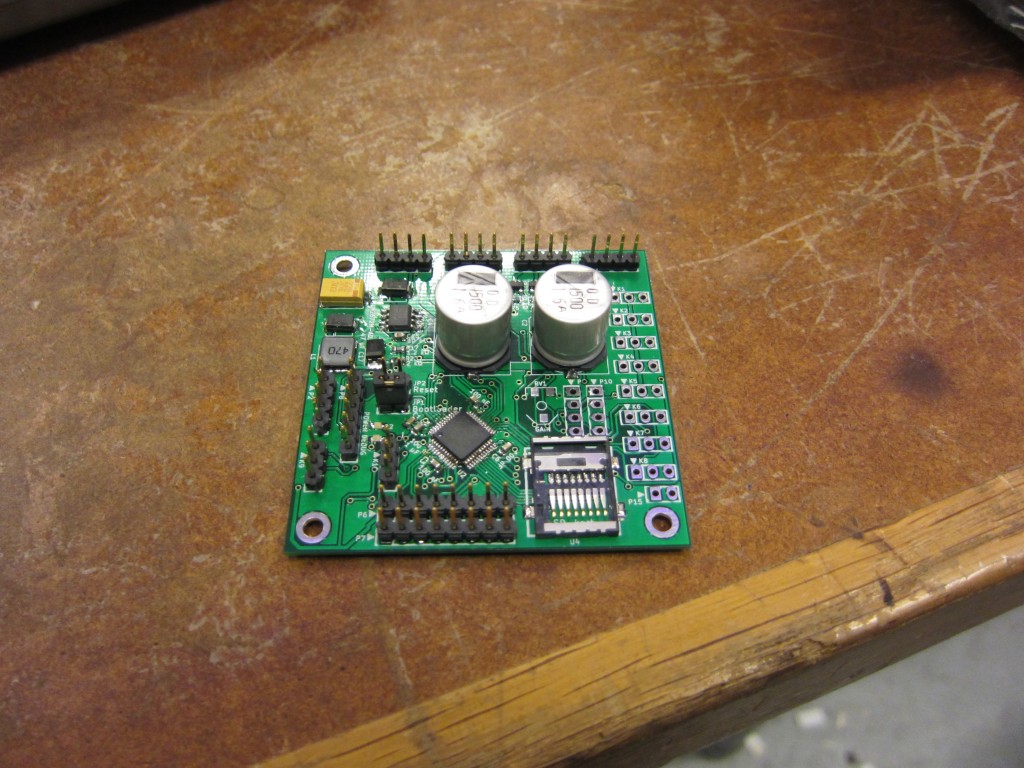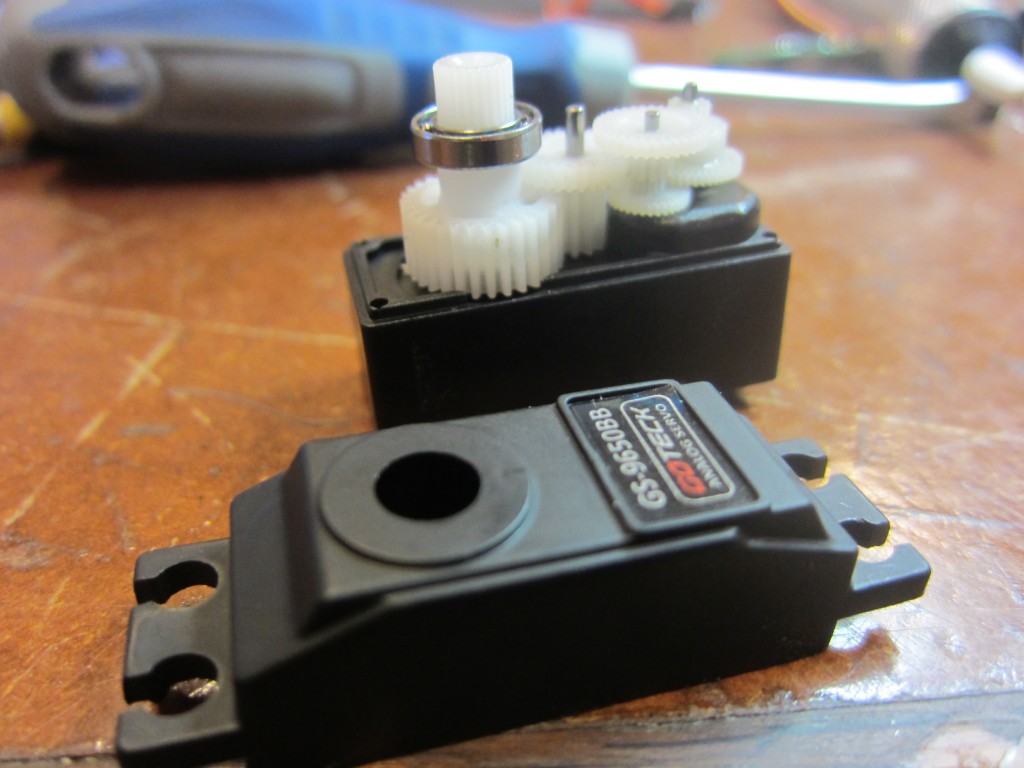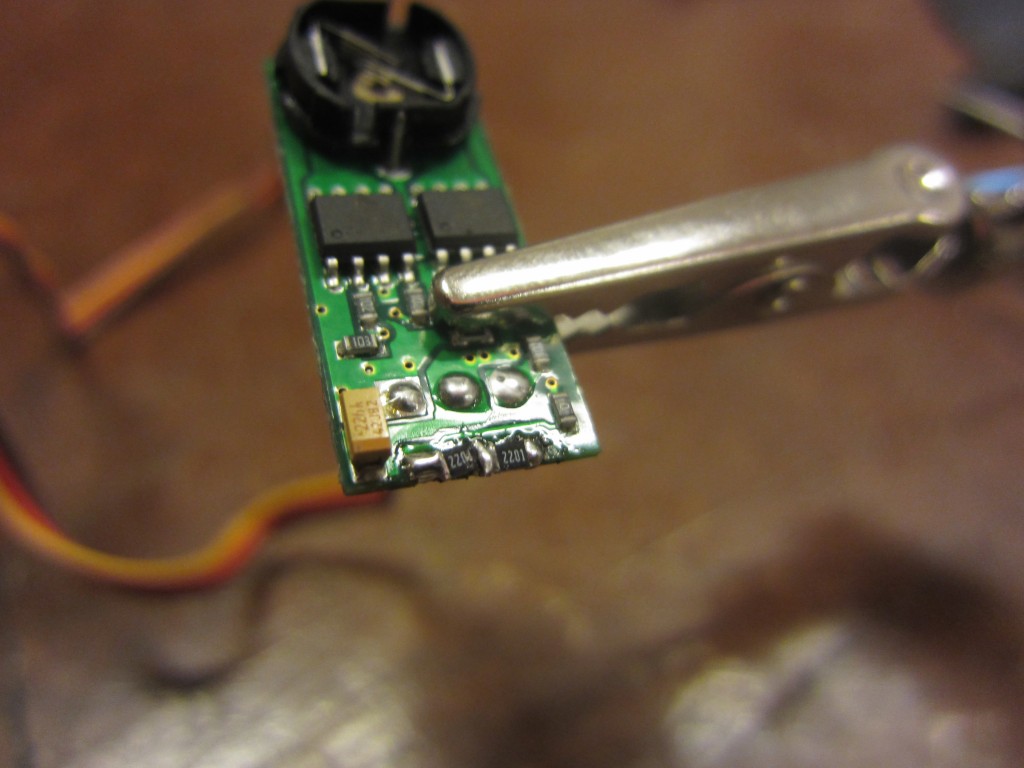Min polare Jens och jag startade ett nytt event för några månader sen. Tanken var att dra ihop ett gäng utvecklare och lära sig nya programmeringsspråk och vidareutveckla våra kunskaper. Så blev “Kodar-lan” till.
Vi har hittills haft ett Kodar-lan där vi lärde oss Android-utveckling och Python-programmering.
Den 15:e juni är det dags för nästa Kodar-lan med tema Raspberry Pi – I/O.
Vi kommer mjukstarta dagen med att installera ett operativsystem på Raspberry Pi för att sedan glida in på en snabb Python-introduktion.
Sedan kommer vi hålla workshops i att koppla in lysdioder, reläer och transistorer, motorservos. När alla workshops är avklarade så kommer är det dags för Python-freestyle där folket släpper loss sin kreativitet och skapar!
Vi kommer att hålla till i Chalmers Robotförening, där finns tillgång till arbetsstationer, verktyg och lödutrustning. Mer om utrustning och rekommendationer står under Facebook-event:et ().
För dom som vill, så kommer vi även att laser-skära ut chassin till Raspberry Pi:n för en liten materialkostnad på 20kr.
Kodar-lanet är gratis och alla programmerare/hackers/makers/IT-ninjas/nyfikna är välkomna!
View Larger Map
Program:
14:00 – Uppsamling
14:30 – Introduktion till Chalmers Robotförening – Ett hackerspace (Tim)
15:00 – Raspberry Pi – Installation & konfiguration (Johnny)
16:00 – Python – Introduktion (Johnny & Emma?)
16:30 – Elektronik – Introduktion (Tim, Sven & Sternå)
17:30 – Raspberry Pi – Workshop med lysdiod (Tim & Sven)
18:30 – Raspberry Pi – Workshop med servo (Tim & Sven)
19:30 – Raspberry Pi – Workshop relä med hjälp av transistor (Tim, Sven & Sternå)
20:30 – Skära ut ett chassi med laserskärare i PET-plast för 20kr (Tim & Gurgalof)
21:30 – Raspberry Pi – Koppla in externa enheter och kommunicera med GSM-modul
21:30 – Raspberry Pi – Som mediacenter (XMBC) (Vem?)
22:30-06:00 – Python freestyle!
Utrustning du bör ta med inför kodar-lanet:
* Laptop
* Raspberry Pi
* Nätverkskabel
* SD-kort 4GB (minst)
* Micro USB-sladd
* SD-kort-läsare (ej nödvändigt, det finns att låna med risk för kö)
* Breadboard (ej nödvändigt, men det underlättar, http://en.wikipedia.org/wiki/Breadboard)
* 40 pinnars IDE-kabel (gör det lättare att koppla)
Utrustning för dom som inte gillar att jobba via terminal och föredrar grafiskt gränssnitt:
* Tangentbord
* Mus
* Skärm med DVI eller HDMI-ingång
* HDMI/DVI-kablage
* HDMI2DVI-adapter
Om ni skall köpa saker kan det vara värt att kolla här för att se vilka saker som är kompatibla med RPi:
http://elinux.org/RPi_VerifiedPeripherals
På CRF finns följande Elektronik-komponenter att köpa billigt:
* Motstånd
* Kondensatorer
* Lysdioder
* Intro-kit (Aurduino Uno-like) för den som vill avancera
* Krympslang
* Skruvar, muttrar
* Aluminium
* Polykarbonat
(Handlas med kontanter, mynt)
Ett workshop-kit kostar 20kr och innehåller:
* ~8 resistorer
* 1 tryckknapp
* ~5 lysdioder
Följande utrustning finns tillgänglig i CRF:
* Lödstationer
* Tennsug
* Nätaggregat
* Laserskärare
* Några få arbetsstationer PC (Ubuntu/Windows)
* Generella verktyg (Skruvmejslar etc.)
Grundförutsättningar kunskapsmässigt:
* Programmering (Lätt):
– Sätta variabler, Loopar
– En fördel om man kan Python
* Elektronik (Nybörjare):
– Veta vad ett batteri är, samt att metall leder ström
* Terminal (Nybörjare):
– Veta att det svarta fönstret har stora möjligheter
Mat:
* Mat och dryck finns att köpa i CRF:s lokaler (Panpizza, Findus engångsrätter, godis, cola etc. Handlas med kontanter.)
* Finns gott om restauranger i närheten
Cheat-Sheet
Kodar-Lan Raspberry Pi IO – Cheat-Sheet elektronik [PDF]
Google docs:
http://bit.ly/11fZe3V